






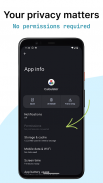



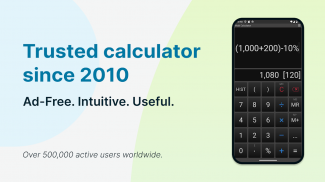
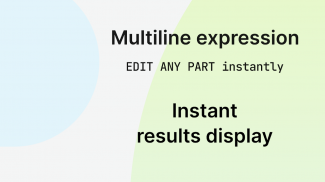
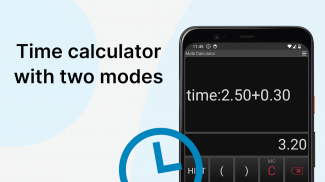
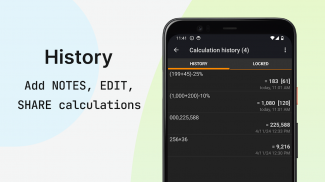
Calculator MobiCalc

Description of Calculator MobiCalc
Mobi Calculator is a free, ad-free mobile application designed for the Android platform, catering to users who require a reliable tool for both simple and complex calculations. This application, often referred to simply as MobiCalc, provides an intuitive user interface that enhances the overall experience, making it suitable for students, professionals, and anyone needing a straightforward calculator for daily tasks. Users can download Mobi Calculator to gain access to its wide range of features without the distraction of advertisements.
The application supports a variety of calculation types, including basic arithmetic and more advanced functions such as trigonometric calculations. It is capable of handling percentages, making it useful for financial calculations or any task that requires accurate percentage operations. The real-time result feature ensures that users receive immediate feedback as they input their calculations, enhancing efficiency in their work.
Mobi Calculator includes a full-featured history of calculations, allowing users to review past computations. This history can be particularly beneficial for tracking multiple calculations or for referencing previous work without needing to re-enter data. Furthermore, the app allows for comments and sharing of calculations, which can facilitate collaboration on projects or sharing of information with peers.
The calculator's memory functions, including M+, M-, and MR, provide users with the ability to store and recall values, which is particularly useful for more complex computations where results need to be retained for future use. Users can also input multiple string expressions, enabling them to perform a series of calculations in one go without the need to reset the calculator each time.
A significant aspect of Mobi Calculator is its customizable interface. Users can adjust the layout by customizing buttons on the main screen, making it easier to access frequently used functions. Additionally, the app supports various themes, including modern Material and battery-saving dark themes, allowing users to select an appearance that suits their preferences.
For those requiring high levels of accuracy, Mobi Calculator offers precision up to 30 digits. This can be particularly important in fields such as engineering or science, where exact values are necessary for calculations. The application also features HEX, BIN, and OCT modes, available in the PRO version, catering to users who need to work with different numeral systems.
The app is designed to be lightweight, consuming minimal memory space, which is advantageous for users with limited storage on their devices. It does not require unnecessary permissions, such as access to the internet or personal data, making it a privacy-conscious choice for users who are cautious about the permissions granted to applications.
Advanced features include various calculation modes that allow users to set operation priorities and manage rounding, which can be crucial for obtaining correct results in complex calculations. The app also supports calculations in both radians and degrees, with a DMS (degree-minute-second) display mode for users needing precise angular measurements.
Mobi Calculator's functionality extends to logarithmic calculations and basic mathematical operations such as square and cube roots. In the PRO version, users can access additional capabilities, including the ability to store up to 1000 history records, compared to 50 in the free version. The PRO version also allows for editing expressions with up to 7 lines on the screen, enhancing the user's ability to manage complex calculations.
The app's design prioritizes ease of use, ensuring that both novice and experienced users can navigate its features without difficulty. The large buttons and clear layout contribute to a user-friendly experience, making it accessible for individuals of all ages.
Mobi Calculator is an essential tool for anyone needing a straightforward yet functional calculator. Its array of features, including real-time results, memory functions, customizable interfaces, and advanced calculation capabilities, make it a versatile option for various users. By downloading Mobi Calculator, individuals can enjoy a reliable, ad-free calculator that meets their everyday calculation needs effectively.
In addition to its core functionalities, Mobi Calculator continues to evolve, with updates planned for future enhancements. Users can expect the app to introduce new features and improvements, making it an even more valuable tool for calculations. The combination of usability, accuracy, and privacy considerations positions Mobi Calculator as a strong contender in the realm of mobile calculation apps.





























